External Grant Proposals
Submitted on 3/8/2017
External Proposals and Study Specific Disclosure Forms (SSDF) Now Live in GU-PASS for Main Campus
We are pleased to announce a new and easy system to use for submitting external grant proposals and SSDF for main campus research: GU-PASS.
Reminder: Main campus internal grant proposals, sabbatical requests, financial conflict of interest general disclosure forms (GD) are all also now submitted via GU-PASS.
The GU-PASS system can be accessed with your Georgetown University Net ID and password. For issues accessing the GU-PASS system, please request help by sending an email message.
We hope you are pleased with the new system.
For help please contact GU-PASS.
Note: If you are not a faculty member with an academic appointment but need to submit an external proposal, please contact GU-PASS so that we can create a profile for you in GU-PASS.
Included in the development will be Study-Specific FCOI functionality, as well as Clinical Trial Contract and Grant Sub-Awards Management modules.
Submitting a Proposal in GU-PASS
Go to the website. Click “Login Here”.
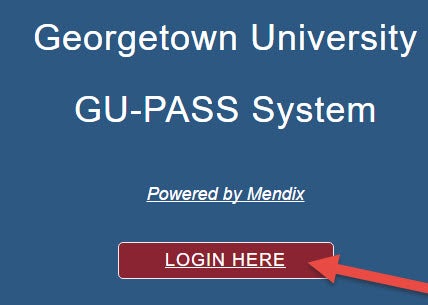
Login with your Georgetown University NetID and your NetID password. If you are a DUO user, you will have to authenticate.
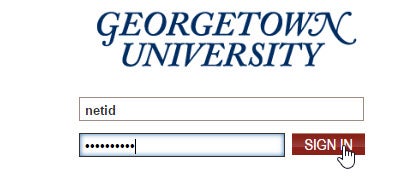
Submit a New External Grant Request. Click on the blue box:
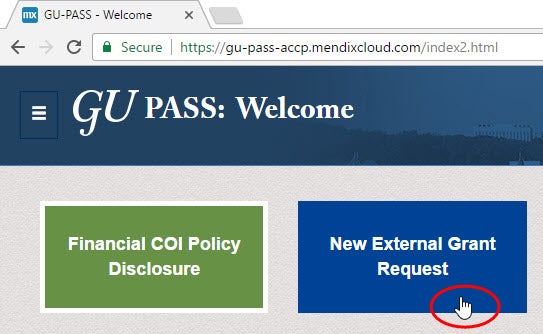
Are you the Principal Investigator for this proposal? If your response is no, click Confirm.
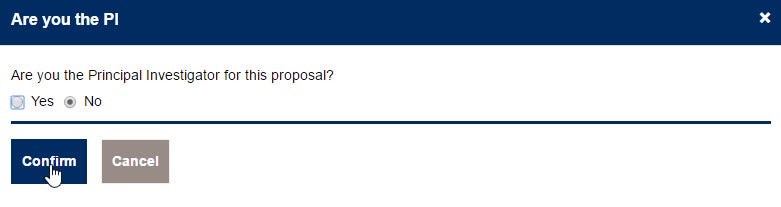
You are then reminded to make sure you enter a Principal Investigator before submitting this proposal. Press OK.
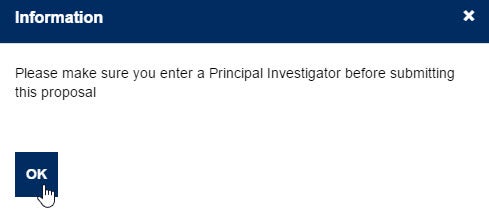
Add a Georgetown Collaborator.

Click on the grey button to the right to see a listing Investigators. Be certain to include the Effort Percentage and add save.
Note: The role of Co Investigator or Principal Investigator can view, but not comment within the system.
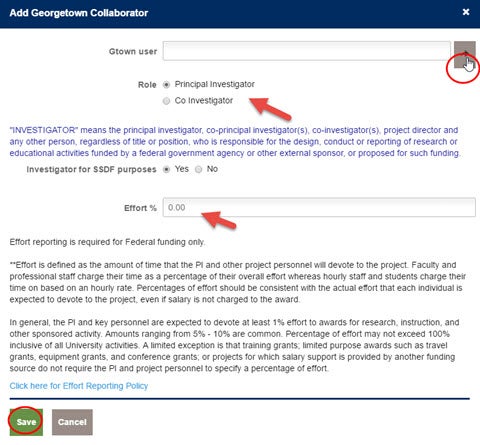
If you choose to add a Non Georgetown University Investigaor, click on the green box below:
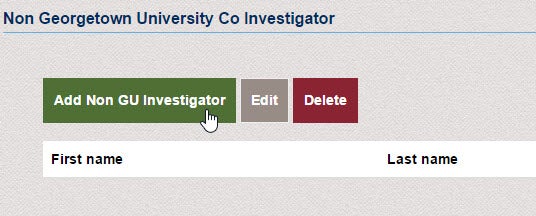
Enter their information below (First name, Last name, Email address Institution)
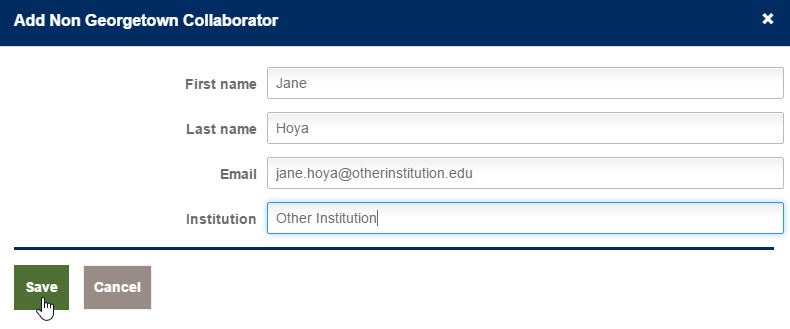
If your response is yes, you have to place the Effert Percentage number, and make certain you are aware of the Effort Reportingt Policy.
Click Confirm.
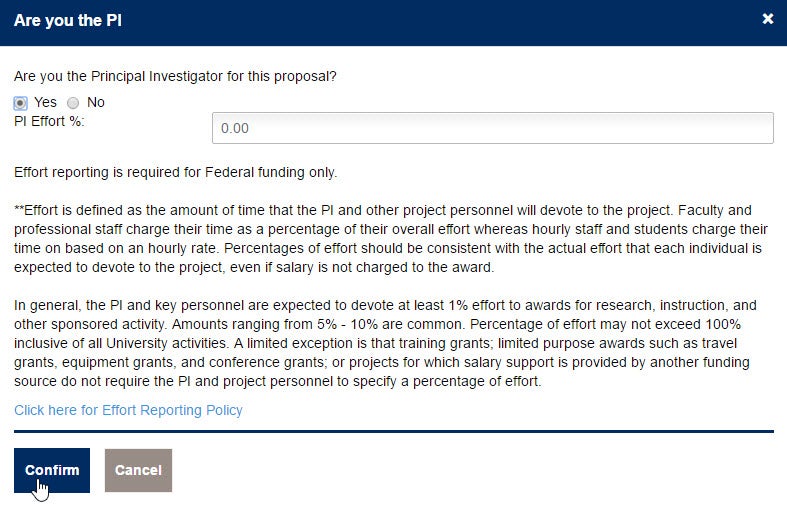
You will be listed as the Georgetown University Investigator.
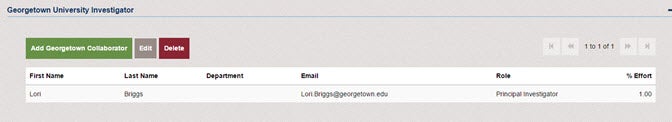
Please Proceed Through All of the Steps Below Before Submitting.
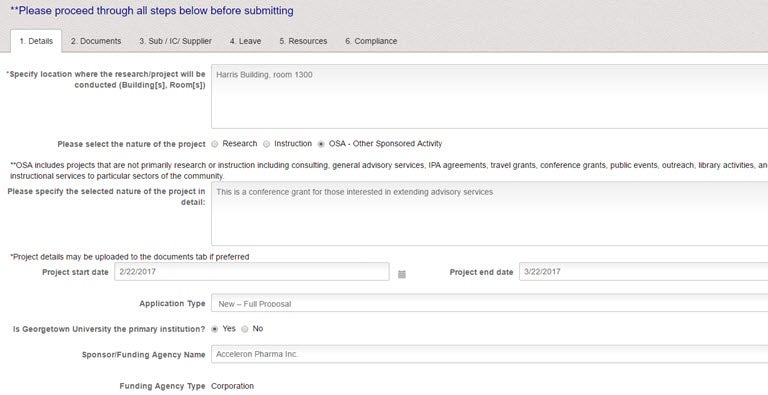
Continue through to the end, and move to 2 – Documents.

Upload all of the necessary documentation (budgets, justifications, summaries, etc.).
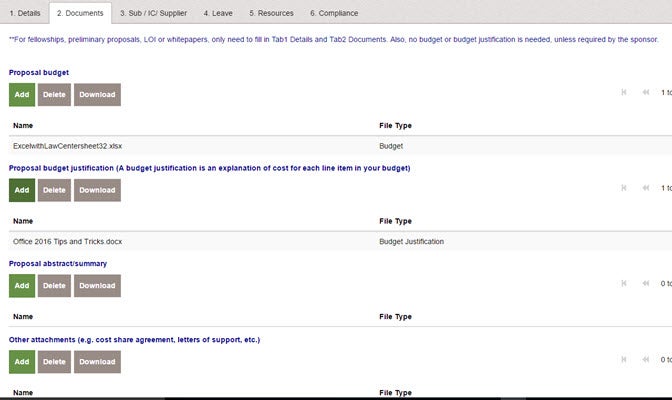
Complete the answers to questions about sub-recipient institutions and independent contractors.
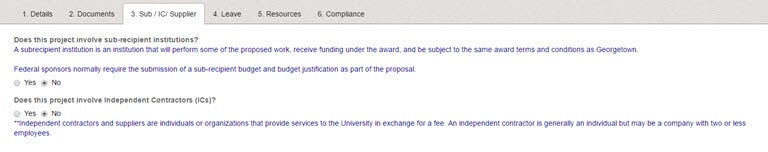
Complete information necessary about leave.
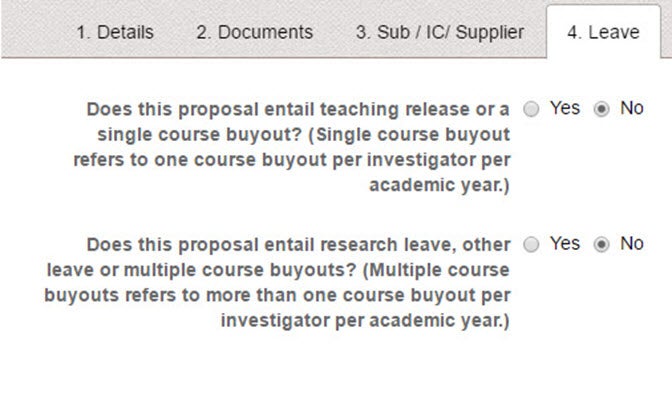
If you choose Yes (for your Leave response), you will be prompted to enter additional information.
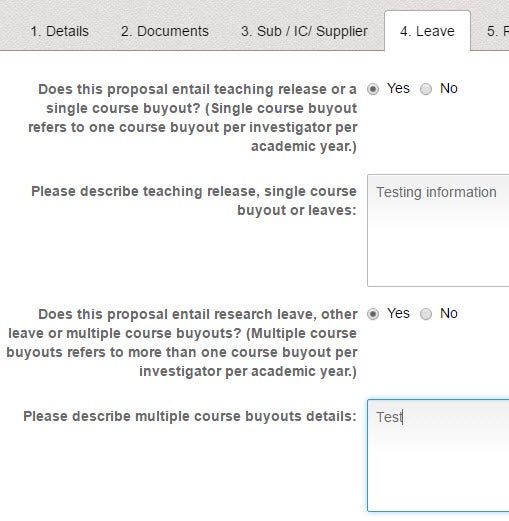
Complete the necessary resource information.
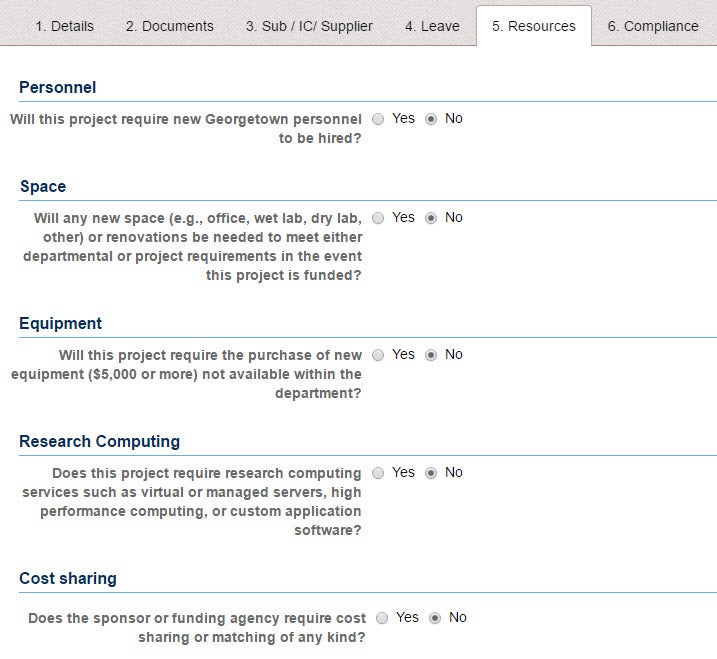
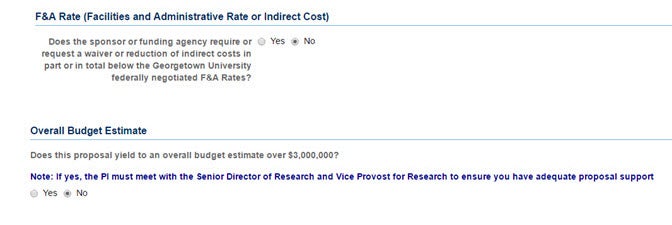
Also, keep in ming that answering Yes to any of the resource quesitons, will require additional information from you.
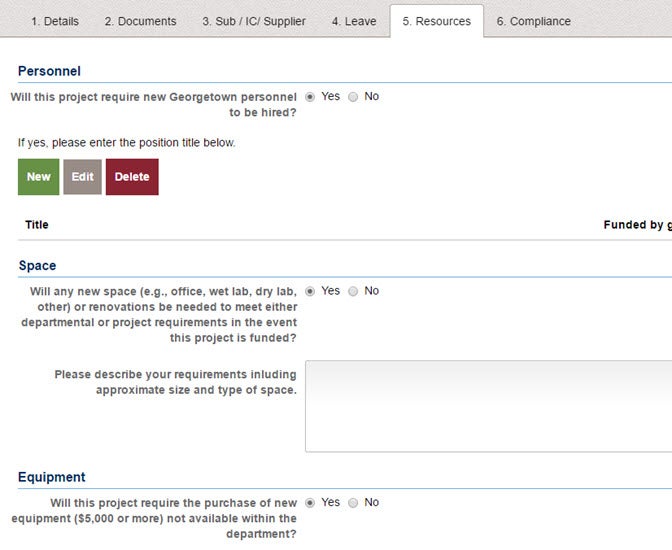
Within the Compliance section, you are prompted to respond to compliance issues. You may have to list additional restrictions.
You may also have to upload a signed non-disclosure or confidentiality agreement below.
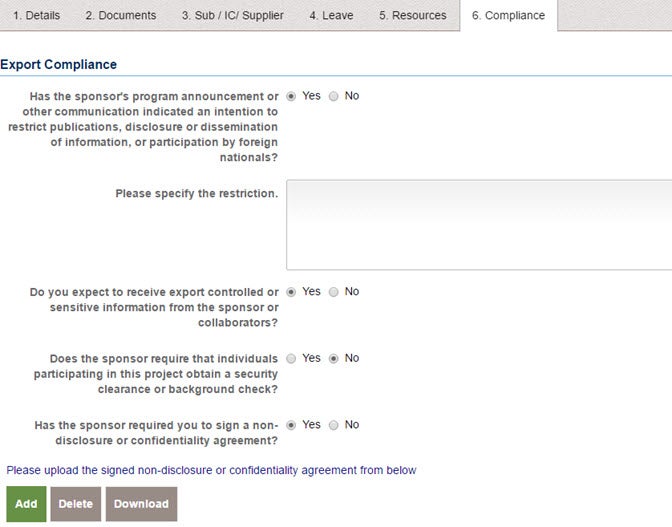
Within the International section, you will have to identify travel items, Biohazardous Material, Human Source materials, etc.
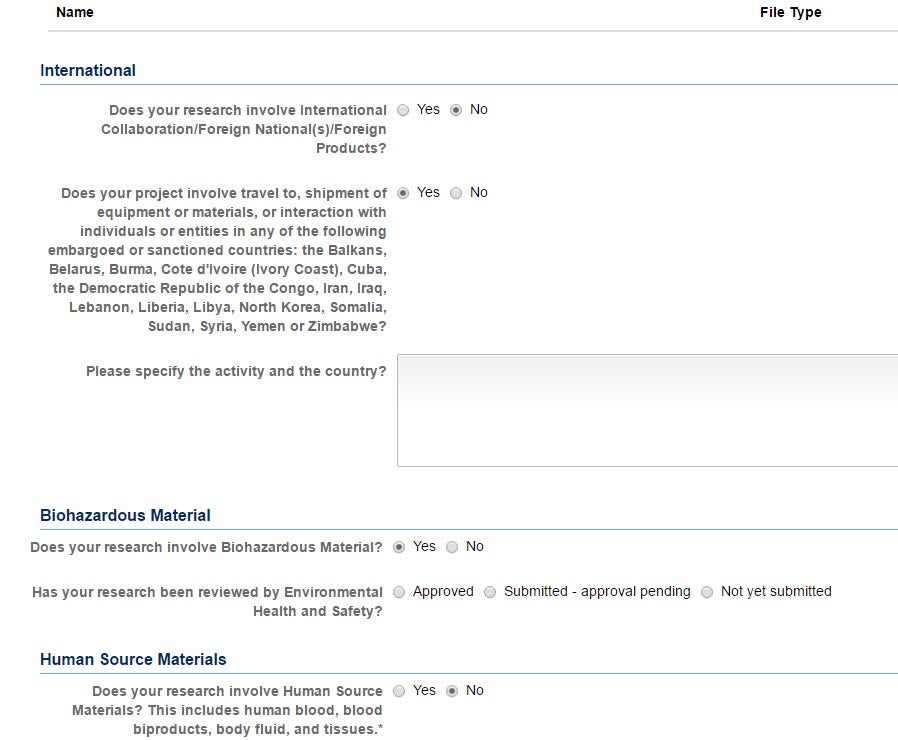
You have questions that must be answered about Hazardous Chemicals, Human Subjects, Data Concerns, and more.
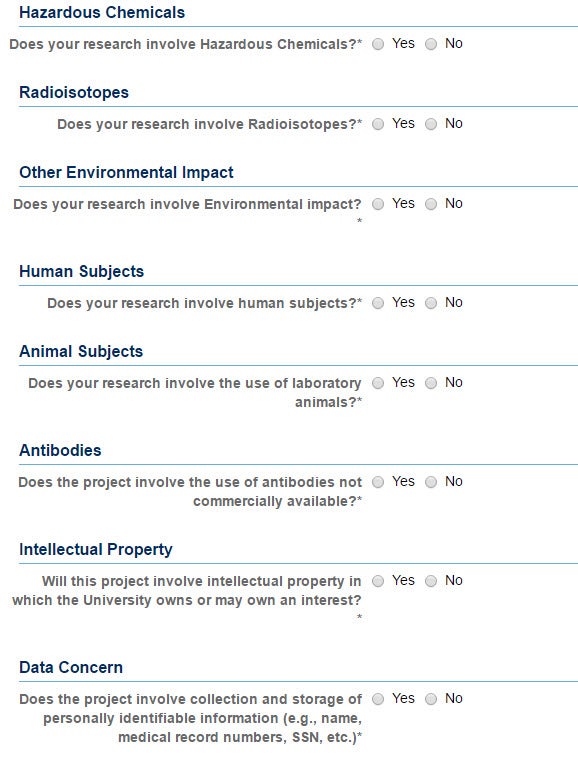
Once you have comleted the answers to the questions, click on Save & Continue.

You will then be prompted that your proposal has been saved.
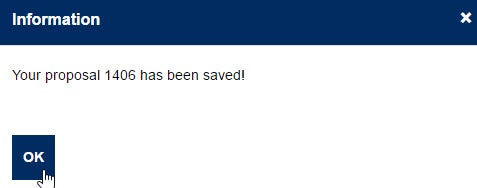
Click on Submit for Review, and you will be prompted to agree to the External Funding Proposal.
Choose Yes and Submit for Review.
Note: If you have 2 proposals (1 was accidentally initiated) and need to delete one, you have the right to delete. This option is available at the pending submission section.
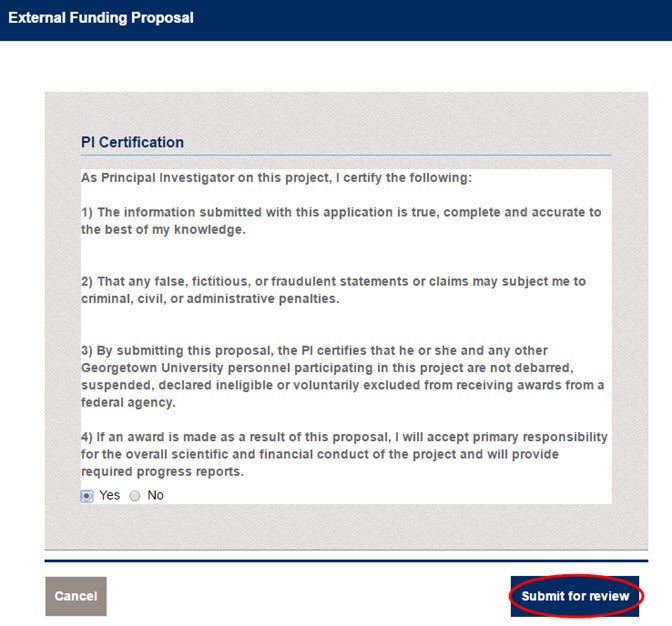
Completely fill out the Georgetown University Study-Specific Disclosure Form
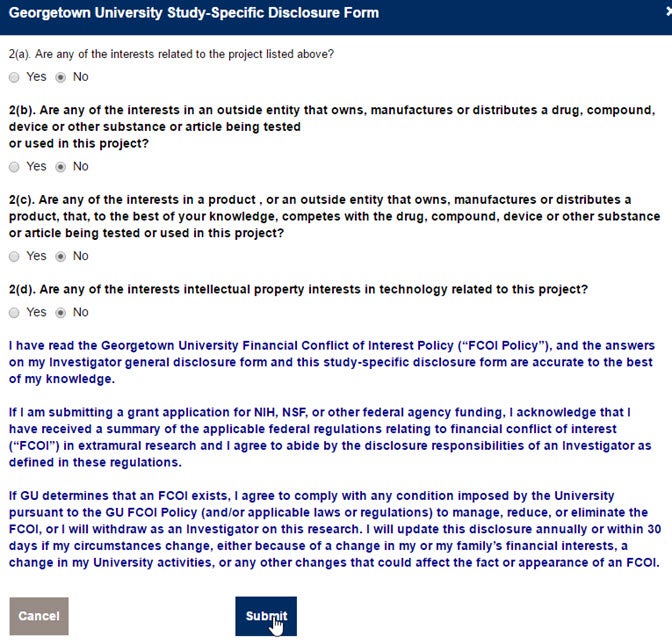
You may be prompted to review your COI Disclosure.
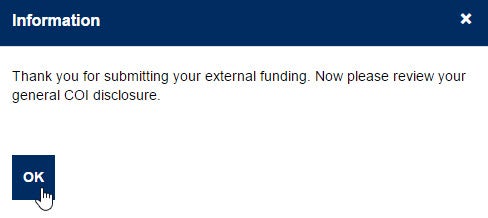
Create a New Conflict of Interest Disclosure Form.
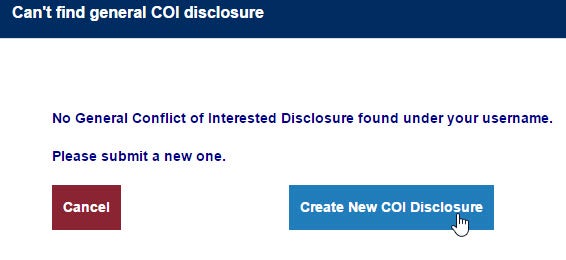
Complete the New Conflict of Interest Form and Submit.
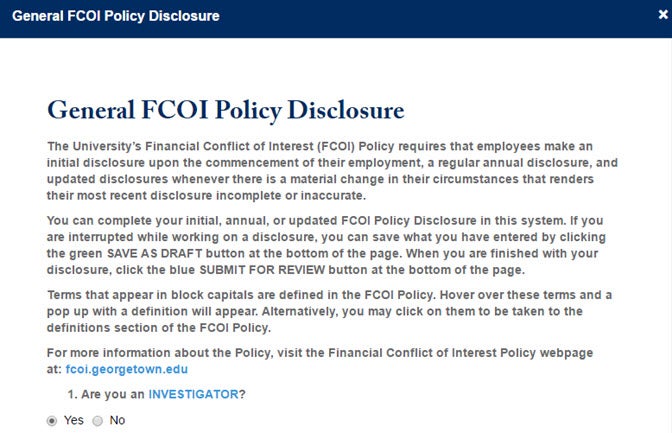
Your Conflict of Interest Form is now being submitted to your Financial Conflict of Interest Office. Proceed.
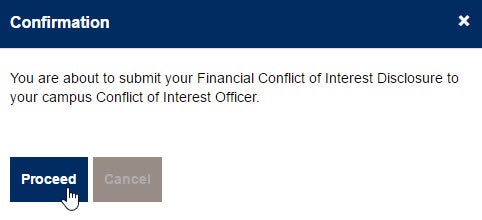
Now, you are ready to submit. Click on OK.
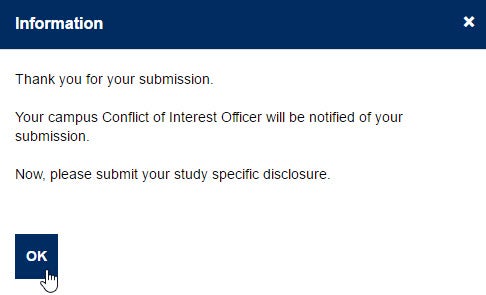
To check on the status of your proposal, click on the Archived Submissions. You will see that the Conflict of Interest Form has been completed, and the Proposal is under Departmental Review.

There is a Tech Help Tab on the side of the page.

Clicking on that tab will open a message that will forward immediately to the Tech Group. You will also see an option at the bottom, to automatically send a screen shot of your issue. Click on Send Feedback.
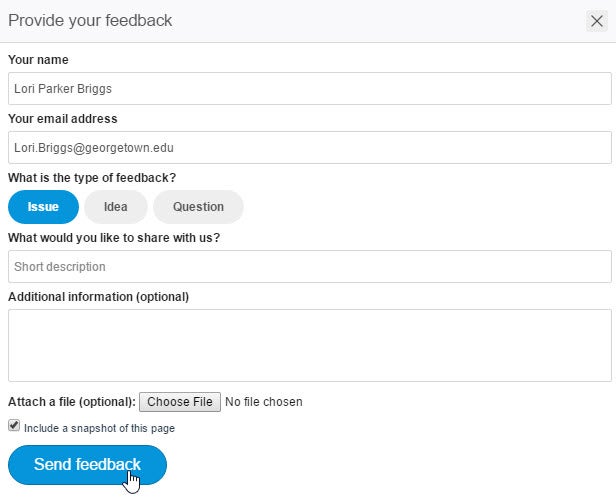
You will receive a response (via email) that looks like this:
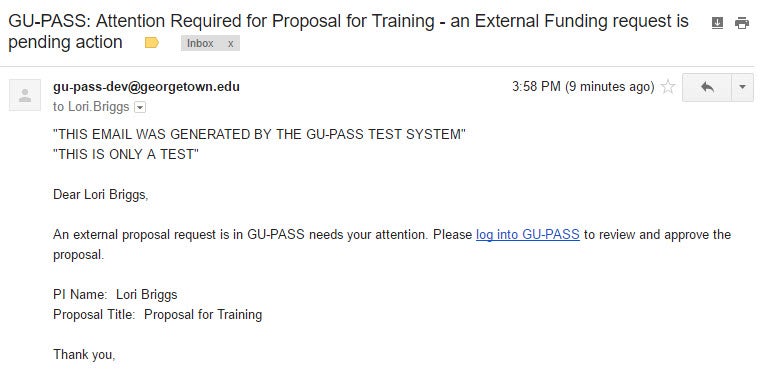
When the Department Head clicks on the URL in the email, and they login to the system, they will see the information below:
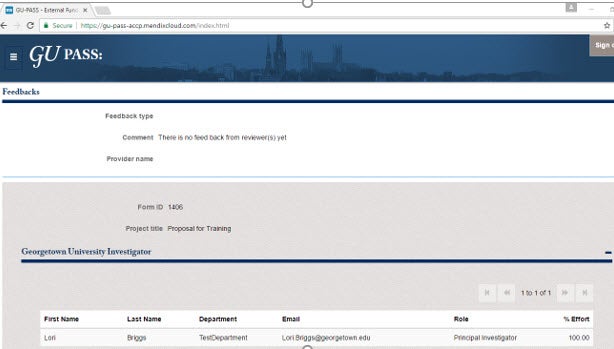
The proposal has to be reviewed.
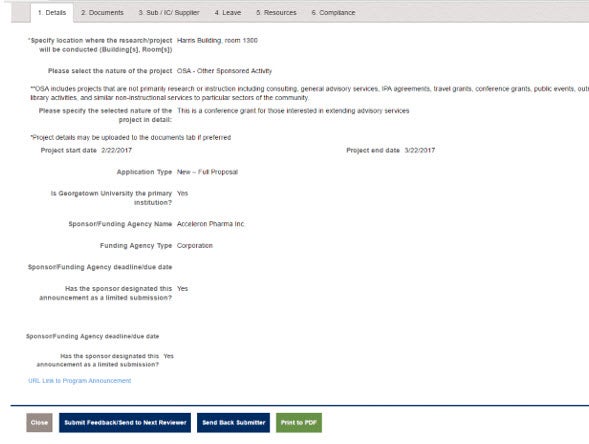
Place text in the comment section and click on Submit.
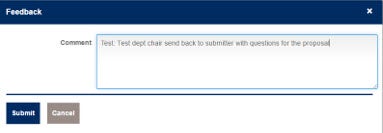
If you have a proposal that should be deleted, select the proposal and the delete button is active. Click on the delete button.
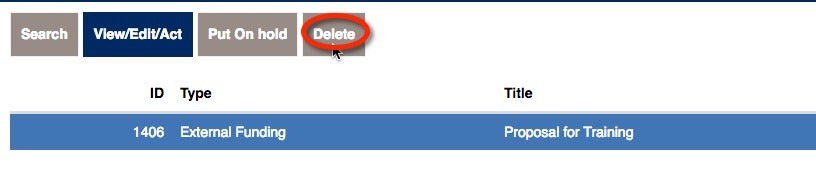
You will be prompted to confirm the deletion.